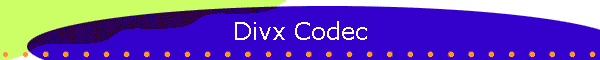
|
|
04/24/05 |
 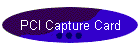       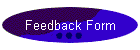 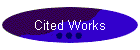
|
Divx Codec By far the most notorious and controversial video codec, Divx is the most infamous video codec. Exploited by a large subculture of hackers and pirates, Divx is a source of great amounts of misinformation and nonsense. Actually, just a hacked version of MS MPEG4 v3, Dixv 3 is the most widely in use Divx codec. Adding the ability to compress audio to MP3, Divx lets you encode AVI files while MS MPEG4 v3 only lets you encode ASF files. Obviously, hacked without Microsoft’s permission, Divx 3 is technically illegal. Based on two separate builds of the MS MPEG4 v3, Divx 3 comes two codecs: Fast-Motion and Low-Motion being more popular of the two codecs. Over MS MPEG4 v2, people claim that Dvix3 is a vast leap in video quality. From a technical standpoint, Divx 3 is a newer version of the MS MPEG4 codec, so Divx3 should naturally be better than v2. Encoded using the same settings, Divx3 and MS MPEG4 v2 files are hard to tell apart in both image quality and file size. Better of the two codecs, Low Motion appears to be better in scenes without lots of motion. Giving better performance than low motion brethren, Fast Motion Divx works best with lots of action and movement. Being an illegally hacked code, Divx 3 should be forbidden for any kind of professional work. Entirely written from scratch, Divx 4 codec did not use any illegal code which makes the codec legal. However, Divx 4 is not as good as Divx 3. Substantially improved, Divx 5 replaces Divx4 which is now considered a legacy codec. Coming in multiple versions of Divx 5, the “Pro” version costs money with some additional features which seem trivial. Bundled with Ad ware, the free version comes with a non-Ad ware version which can be found in an inconspicuous spot of a website. Divx 4 and Divx 5 are MPEG4 compliant while Divx 3 is non compliant. Providing more controls, Divx 5 is a bit more confusing than Divx 3. Although most of them have little effect and rarely need tweaked, the most crucial setting is the quality setting which you can use either the quality- percentage slider or enter a specific bit rate up to 10,000 kbps. http://graphics.csail.mit.edu/~tbuehler/video/codecs/avi.html |
|
This site was last updated
04/24/05